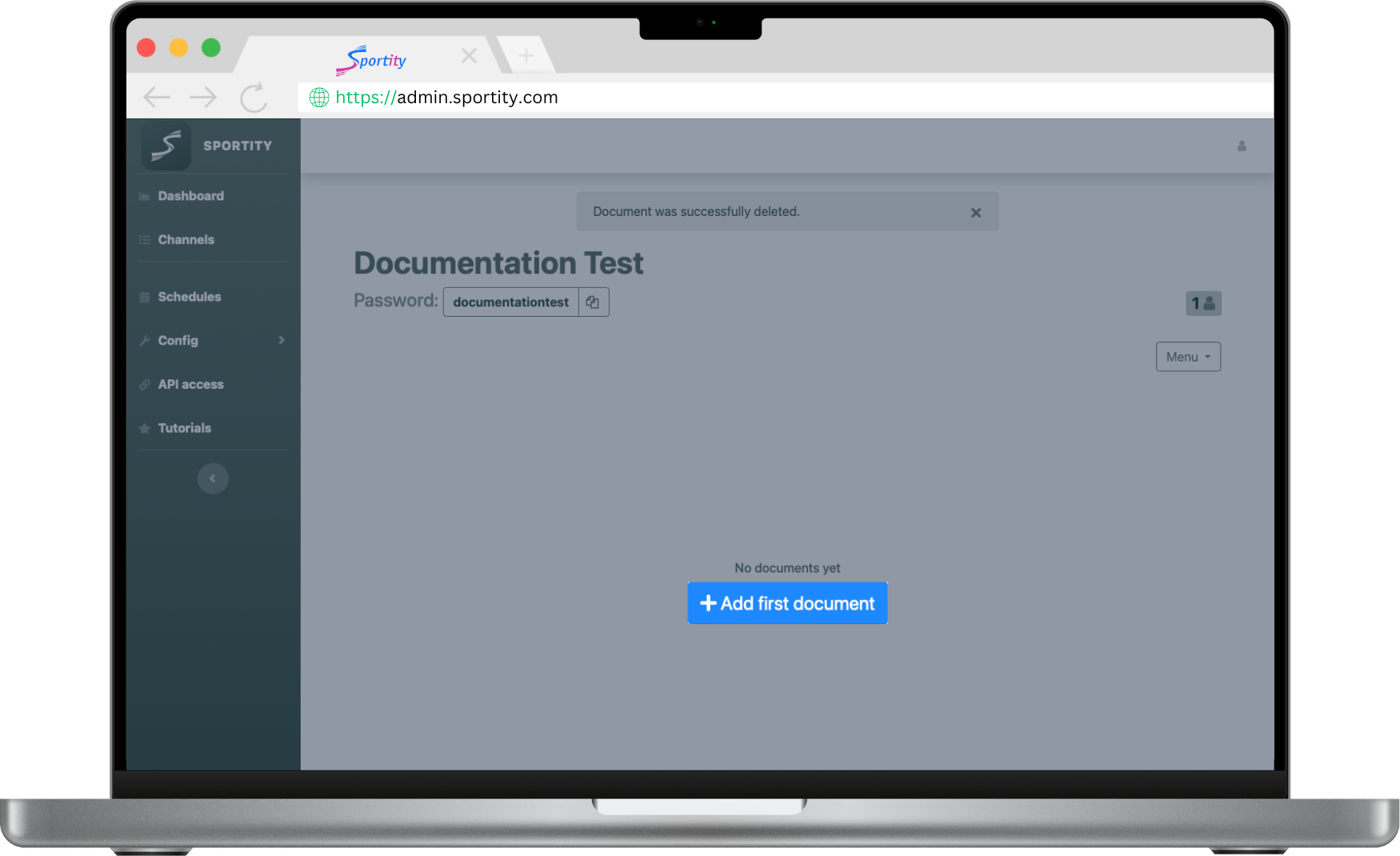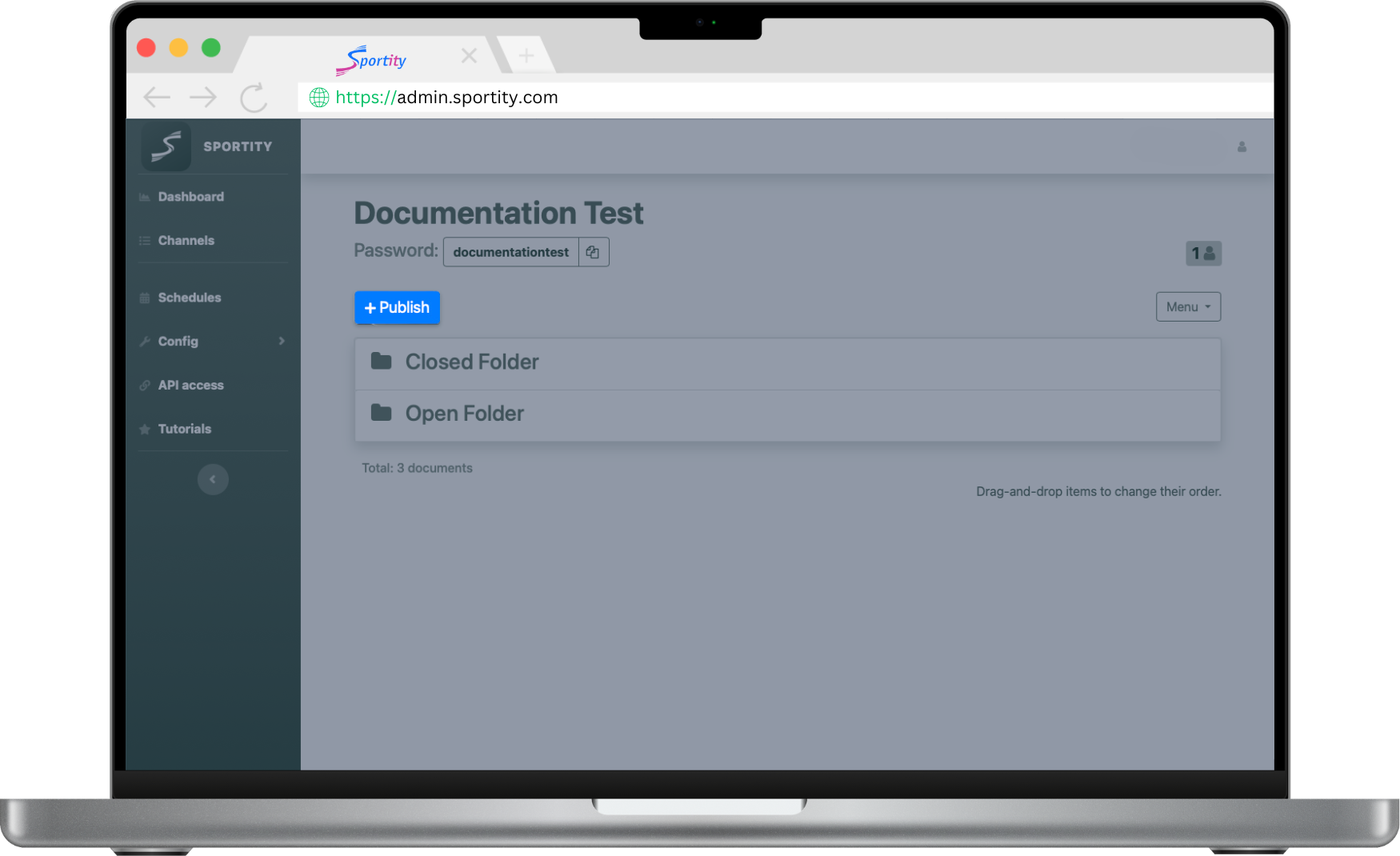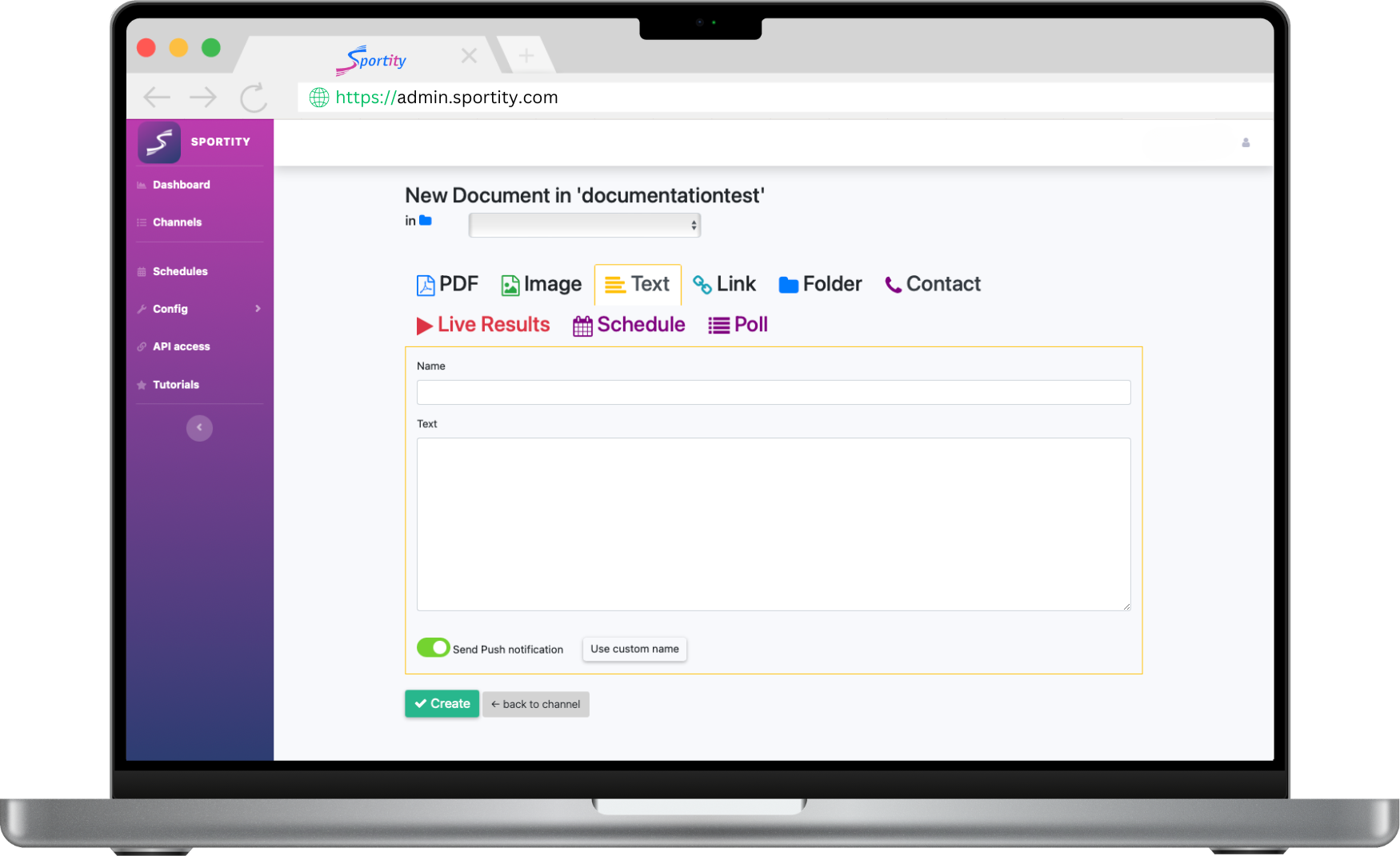Publishing a Text message
Step 1
If you don’t have any document on your channel yet, click + Create first document,
else click + Publish
Step 2
Then click Text on the selection. After filling the Name of the file, type your message into the Text field. If you want to place your file into a folder, select previously created folder from the drop-down list in 📁. Finally, click ✓Create
ToDo