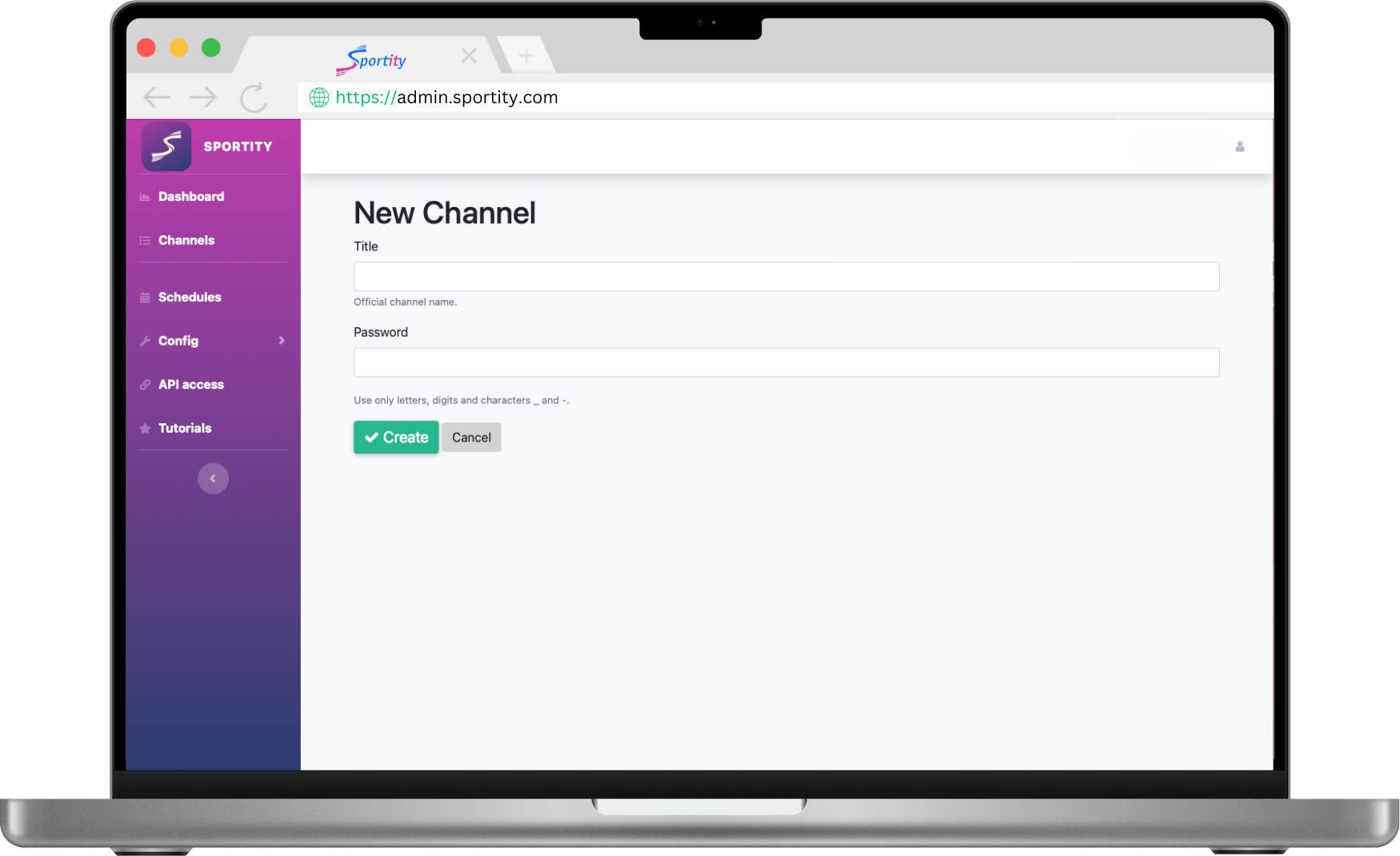Certain modifications to the channel, such as changing the channel name, password, and logo, can only be done by administrators within the first 30 days of the subscription. After this initial period, these modifications are no longer available.
Please do not use characters like ’#’ ’@’ ‘&’ etc for password.
Creating a Channel
Setting up a channel is simple. You just need to provide information for two fields: Title and Password. The Title will serve as the name of the channel, and it will be visible both in the admin panel and the app. The Password is what users will enter to access the channel within the app.
Tip
Users of they app will have to enter Channel Password manually. Creating complex and long Channel Passwords may impact ability of users to access the channel. As Channel Administrator, make sure that Password is available to the target audience in a consister and readable form.