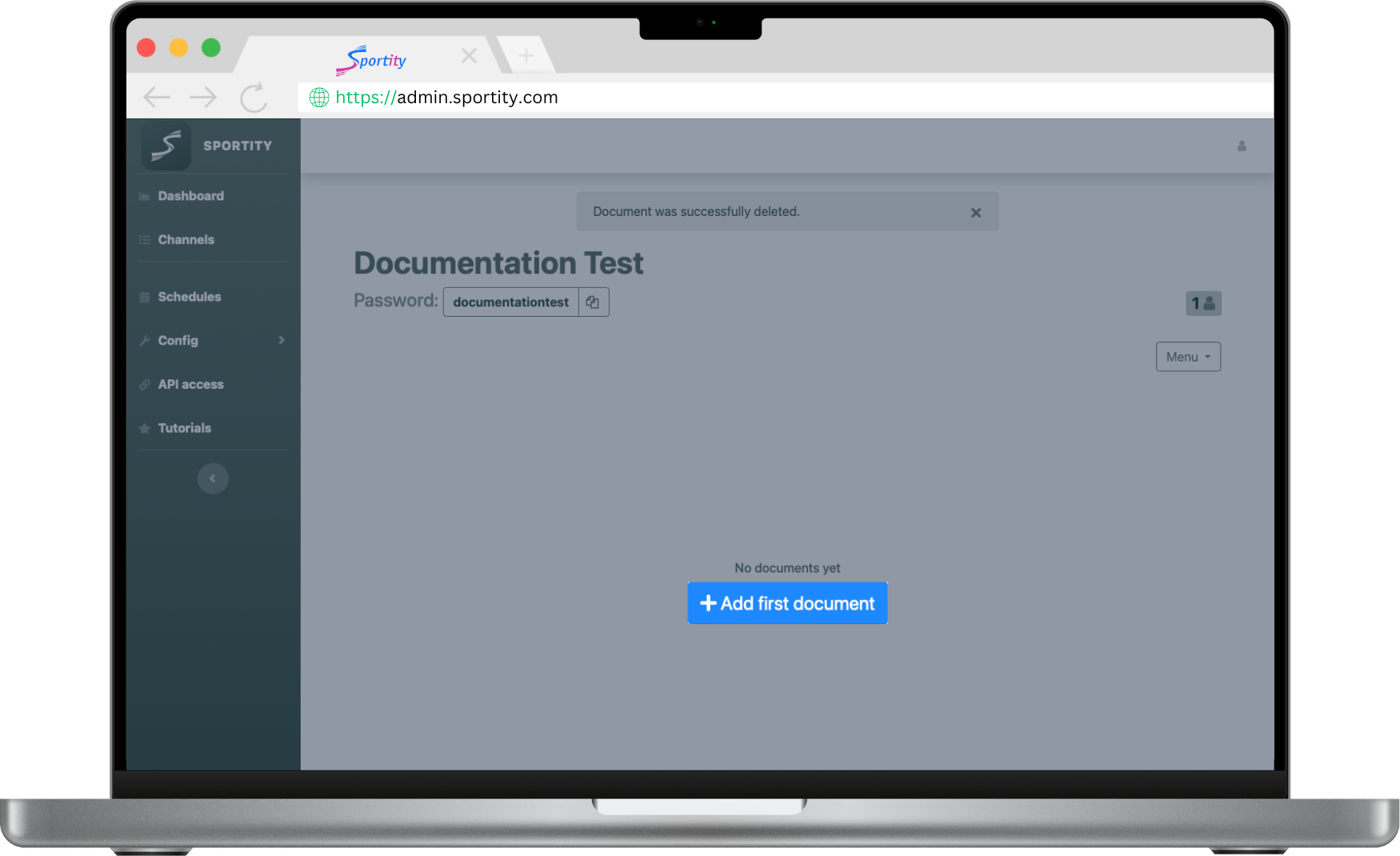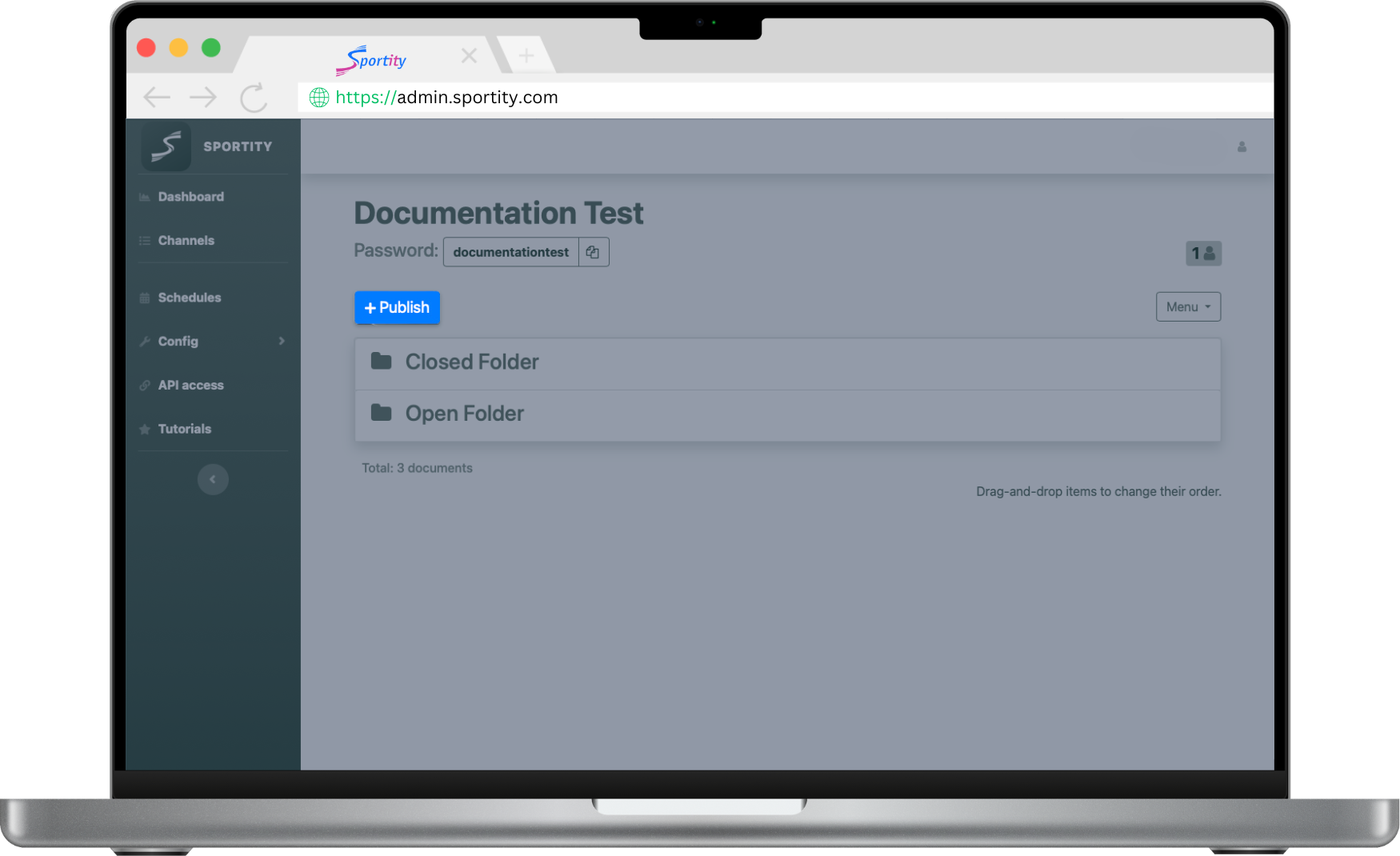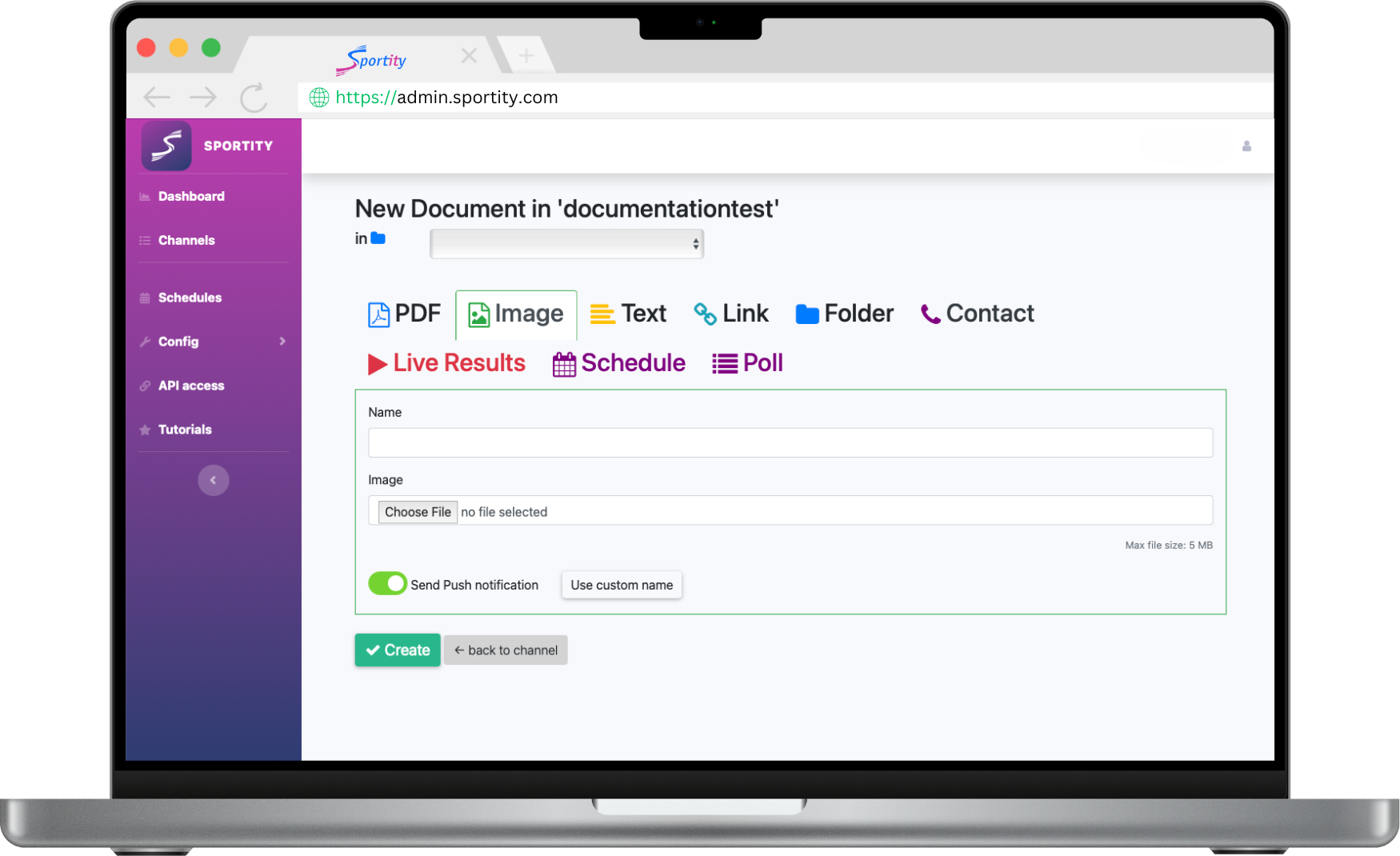Publishing an Image
Step 1
If you don’t have any document on your channel yet, click + Create first document,
else click + Publish
Step 2
Then click Image on the selection. After filling the Name of the file, click Choose file and select PDF file you want to upload on your computer. If you want to place your file into a folder, select previously created folder from the drop-down list in 📁.
Finally, click ✓Create.
ToDo